Casper College Text Messaging Standards
Date created: 9/12/19
Mass Text Messaging Guiding Principles
Preserve the effectiveness of text messaging as an additional channel for critical communications as outlined under Categories of Messages.
- Keep text messaging to a minimum to ensure that students remain opted-in and do not opt-out due to overuse, irrelevant, or repetitive information. Remain current with changes in student communication preferences as it related to text messaging.
- Send clear and concise messages with no errors.
- Limit messages to student safety, the admissions process, or student academic success.
- Make sure to identify the organization in the first text to students.
- Provide an automatic opt-out option.
- Always respond to messages asking for help or more information. Designate those that have the responsibility to respond to requests for information.
Text messages should not be used for:
- Sending general information to large populations (e.g., “Fall classes start Monday!”).
- Repeat reminders of text messages already circulated.
- Personal matters (e.g. items for sale).
- Solicitation.
- Communicating personal or confidential information. Sending messages containing social security numbers, passwords, credit card numbers or any FERPA-protected data are strictly prohibited.
- Appeals on behalf of individuals or groups of students (e.g., to attend social, cultural or sporting events, unless the student opted-in for text messages regarding these topics).
Categories of Messages
Mass texting is reserved for information that is considered critical and/or time sensitive. The following are the categories of mass text messages permitted:
- Student Recruitment – The admissions office may use text messaging to stay in contact with prospects, inquiries, and applicants. They can use messaging for one-on-one communication and to send information critical to the enrollment process. This may include limited, essential reminders about next steps or appointment reminders for events such as orientation, advising, or registration.
- Academic Success – Messages will be limited but may include some or all of the following:
- Critical academic calendar dates;
- Academic advising notifications;
- Class cancellation notices;
- Academic standing notices;
- Payment deadlines and account status; and
- Financial aid notifications.
- Emergency Alerts – Emergency alerts may include any number of potential threats to the security or safety of those on campus.
Planned Communications
For messages that can be planned in advance, such as essential deadlines applicable to student success, a communication plan must be submitted each year by August 1. The plan should include details about the following:
- Purpose of the message;
- Intended audience;
- Date the text should be sent;
- Contents of message (should not be longer than 160 characters);
- Who will monitor incoming replies; and
- Signature line – who is sending the message.
Message Guidelines and Content
All mass text messages should observe and abide by the following guidelines and content:
- All messages are compliant with this texting policy;
- Use texting to communicate short, individually targeted messages, and as concise as possible (while still maintaining a conversational tone when appropriate). Try to limit message length to 160 characters.
- Clearly identify the originator of the message. All messages must be tagged with the appropriate identifier so recipients can immediately recognize who it’s from. For example, if an authorized official is sending an initial text message, open with, “Hi Becky, its Chris Smith from admissions.” On all subsequent communications, authorized officials can sign off at the end of text message: “– Chris Smith, Admissions.”
- Messages should be personal and address the student directly (e.g., “Your financial aid form is due on Friday,” rather than, “Financial aid forms are due on Friday.”).
- Message clearly states the action that the student needs to take or how the information impacts the student and who to contact for additional information.
- Avoid “text speak” (abbreviations, slang, or use of emoji’s).
- Be professional and polite.
- Ensure that embedded links are short and clearly identified as connected with Casper College or other valid partners.
- Content is accurate.
- Proper grammar and spelling is used.
- List of recipients is correct.
- Number of messages received by a student should be appropriate to ensure he/she
will continue to regard the text messages as important and wanted information. - Messages are sent with adequate time for the action or activity.
Authorized Departments
Specific employees are designated and authorized to send mass text messages on behalf of the following approved departments:
- Admissions
- Student Success
- Financial Aid
- Registrar
- Academic Affairs
- Housing
- Accounting/Business Office
Monitoring Content
Each department must appoint at least one authorized person who will be responsible for monitoring outgoing and incoming communications on behalf of their department. They will be responsible for implementing text messages, monitoring incoming responses in a timely manner, as well as, reviewing all messages to ensure compliance with this policy.
Opt-in and Opt-out
Opt-in refers to the invitation to someone asking them to join a message list and their subsequent acceptance of that invitation under certain terms and conditions. The person may opt-out of text messaging at any point.
Opt-out occurs when a person is automatically registered to receive text messages having previously provided their contact information to the college. To discontinue receiving text messages, the person must opt-out by using a pre-defined response to a past text message such as the word “STOP,” texting a pre-defined number in the “To:” field that automates the opt-out process, or communicating to the college, verbally or other means, that they wish to be removed. Some systems allow the person to manage their individual preferences online.
Student and employee safety and security while on the college campus is of paramount importance. For this reason, all new employees and students to Casper College will be automatically enrolled to receive emergency alerts via mass text messaging. This is being done to ensure that students receive alerts using the quickest method available. Anyone may opt-out of emergency alerts by texting the word “STOP” to 67283 or manage their preferences individually within the emergency alert system by logging in at: www.caspercollege.edu/alert.
New and enrolling students, with their permission, will be enrolled to receive mass text messages from the admissions office, throughout their time at Casper College that will be of help to them in managing the process of enrolling including such topics as financial aid, housing, accounting, class scheduling, and other important information. This will ensure they will receive information in a timely manner without the availability and reliability of a college email address or as a supplement to a comprehensive communication plan. New and enrolling students may manage their message preferences or opt-out of text messages at any point.
As new and enrolling students opt-in to mass text messaging, they will be presented with the college’s text messaging terms and conditions (see Terms and Conditions). Terms and conditions also provide information on a simple method to opt-out of receiving text messages.
Mass Text Messaging (SMS, MMS & RCS) Terms and Conditions
This text messaging service gives you the option to subscribe to receive text messages from Casper College on your mobile device. Text messaging will be used to provide information on essential enrollment events and announcements, as well as important admission and financial aid reminders. Subscribing to this service is not required to apply for or gain admission to Casper College, and is used only for matters that Casper College deems helpful and pertinent to the admission process.
All mobile information you share will remain confidential and will only be used by Casper College representatives to assist you in a more efficient manner regarding the admission process. Casper College does not share phone numbers with external sources. Other offices, departments or organizations at Casper College may collect and use information in forms different than described herein, and as such, you should review the policies of any other electronic services or website of Casper College that you may use.
Receiving mobile text messages from Casper College is completely free of charge. However, message and data rates may apply from your wireless carrier. Check with your mobile operator for details on receiving text messages (SMS).
All users may opt out or unsubscribe from receiving text messages from Casper College at any time by texting STOP to the appropriate list number or by contacting Casper College Admissions at admissions@caspercollege.edu. If you elect to opt out, you will no longer receive text messages from the list or lists you unsubscribed unless you were to re-subscribe to such lists.
If you have any questions about this policy or the admission process, please contact Casper College Admissions at admissions@caspercollege.edu or call 1-307-268-2424.
Privacy
Cellular telephone numbers are not shared with any Casper College entity without the permission of the vice president of student services. Cellular telephone numbers are only to be used within the definitions outlined in this document and remain under the control of the college at all times. Cellular telephone numbers should never be sold to a third party.
Accessibility
All mass text messages will conform to accessibility standards required under Section 508 of the Rehabilitation Act of 1973 (29 U.S.C § 794 (d)) and provided by the World Wide Web Consortium (W3C) Web Content Accessibility Guidelines (WCAG 2.0) Level AA.
Records Retention
College business-related text messages are considered public records whether a Casper College system/tool or personal telephone/system/tool is used for texting. The sender is responsible for retention of text messages within the requirements of state and Federal.