Broadcast Email Guidelines
Broadcast emails include emails sent to a large number of people that are part of a group email list. They can be valuable in communicating with everyone very quickly but they can also be an unwelcome distraction if they are irrelevant to the work we do each day. With this in mind, the following guidelines are provided to improve the quality and relevance of broadcast emails. The guidelines also offer standards that should be followed when sending broadcast emails.
- Broadcast emails to all employee and students, using #ALLCCGMAILUSERS and CCSTUDENTS will be coordinated centrally by the Public Relations Department. Select individuals, in their professional roles at Casper College, will have access to student email groups as part of their employee responsibilities. If you believe you need access to student email groups, submit your request to the IT Helpdesk.
- If you want to communicate a message with students and lack access to student email groups, submit a request at least three working days prior to the desired send date to the Public Relations department by selecting “Campus-wide Email Request” from the drop-down menu. Include a draft of the email message and be sure to gain approval from your department director.
- A communications specialist will edit and proof the email as appropriate to the college standards for broadcast emails. Once the draft has been finalized, the email will be sent to the director of Public Relations for approval. Once approved, the email will be sent by the Public Relations office on your behalf.
- A similar process will be used within those departments with individuals approved to use student group email lists.
Broadcast Email Standards
- Broadcast emails must be used only for communications related to the business needs of the college and those activities typically common to the college/university environment.
- Emails of a personal nature, such as notices of items for sale, lost or found items, solicitation of goods or services, or employment opportunities are not allowed. Messages that publicize or endorse relief efforts for victims of natural disasters, such as hurricanes, earthquakes, floods, etc. normally are not allowed.
- “Broadcast Email” is always first in the subject line followed by enough information so recipients can quickly determine if they want to delete the message without opening it.
- The message is brief, sometimes including information on where to get more information.
- No attachments are included.
- When applicable, links may be included.
- Broadcast emails will be limited except in situations where safety or emergency communications are necessary. General broadcast emails will be suspended during times of emergency.
- Broadcast emails must not display the names/addresses to which the message is sent. Recipient lists are automatically hidden using Gmail lists.
- All requests for broadcast emails must go through the procedure mentioned above and sent by the designated person approved for using broadcast email groups.
Broadcast Email Messages for Other Groups
In general, it is the policy of Casper College not to send broadcast email messages to students or employees on behalf of other groups. However, occasional exceptions may be made by the president, vice presidents and Director of Public Relations for partners of the college or where the college is a co-sponsor of an event that is relevant to employees and students.
Broadcast Emails to Employees
Employee Gmail users at Casper College have access to the mail list #ALLCCEMPLOYEEGMAILUSERS or ccemployees@caspercollege.edu. Before using this email list, consider the following:
- Does the email include information that is important to the business and mission of the college?
- Is the email of significant and urgent interest to a large segment of employees?
- Does the email comply with FERPA, college policies, and regulatory responsibilities of the college and its employees?
- Is the email relevant to “every” employee at Casper College? Consider using a more targeted email group. If you plan on multiple emails, consider putting in a request to IT to build a group specific to your needs or build one of your own. For help in building your own group mail lists, go to: https://support.google.com/mail/answer/30970?hl=en
- Is the email clear, concise, grammatically correct, and free of spelling errors? Ask someone in your area to edit and proof your email. Keep emails to no more than 100-150 words. For topics that require more information, consider sending a summary email message that contains a link to more detailed information.
- Does the email include who people should reply to or where they can go for more information?
- Avoid using attachments and especially large file sizes. Many employees are attempting to remain current with email using mobile platforms that make viewing attachments difficult. Avoid using too many images as they too will increase the file size.