Hiring Resources
The Human Resources Department is here to assist you with all of your hiring and personnel questions. We handle the steps in the full life cycle from advertising to the end of employment for employees. Please do not hesitate to call our friendly staff for any questions or stop by our offices, located in the Walter H. Nolte Gateway Center, Room 402, call ext. 2727.
Resources and Forms
Resources and forms can be found in NeoEd or Classlink.
Part-Time Hiring:
- All part-time positions will need to go on a requisition through NeoEd and follow the regular hiring process. If you need access and/or have questions, call ext. 2358
- If you need recruitment for any seasonal/temporary positions, please submit a requisition through NeoEd. If you need access and/or have questions, call ext. 2358
Student Employment
Click to learn more! Career Services
Students must have an electronically signed student employment authorization form in Etrieve before meeting with Human Resources to complete a Form I-9, W4, and being verified through E-Verify BEFORE they can begin working! Some positions may require a background check.
The 2020 Form W-4, Employee’s Withholding Certificate, is very different from previous versions. This is due to the federal tax law changes that took place in 2018. Anyone hired (or making changes) in or after 2020 is required to use the new form.
Before completing the Form W-4, please read the instructions that are included with the form. You must complete Steps 1 and 5. Steps 2, 3, and 4 are optional.
While Human Resources is able to provide you with the tools necessary to complete the Form W-4, we are not able to give you tax or legal advice. Please ensure you review the form and tools.
The IRS has also published Frequently Asked Questions that you find helpful as you complete the form (https://www.irs.gov/newsroom/faqs-on-the-2020-form-w-4)
Casper College is an E-Verify Employer
List of Form I-9 Acceptable Documents
Hiring Policies
Hiring Executive, Administrative and Professional Positions Hiring Faculty Positions
NeoEd Applicant Tracking Software Users
Your username is your (employee) email address
Forgot your password? Click the “Forgot Password” button on the login screen
If you need help or access, call ext. 2358