HR Forms
These forms are now available in Classlink
Accident/Incident Forms
- Accident/Incident Reporting Form Used when treatment is First Aid only
- Injury Report Used when injury requires more than First Aid
- Accident/Incident Witness Statement
Address Change Form/Emergency Contacts ***This is an updated form for either or both
- Change of Address/Emergency Contact Update. Please complete your name, the address/emergency contact information, and sign. Other signatures and information are not necessary.
Employee Benefit Forms/Information
- Dental, health, flex, etc.
Employee Grievance
- Employee Grievance Form
Leave Request/Comp Time Forms
- Compensatory Time Report Form
- Leave Request Form –Classified/Administrative (Use for all leave, except Sick & Annual leave)
- Leave Request Form –Faculty
Tax Withholding (W-4) Form
- W-4 Form
The current Form W-4, Employee’s Withholding Certificate, is very different from versions prior to 2020. This is due to the federal tax law changes that took place in 2018. Anyone hired (or making changes) in/after 2020 is required to use the new form.
Before completing the Form W-4, please read the instructions that are included with the form. You must complete Steps 1 and 5. Steps 2, 3, and 4 are optional, but completing them will help ensure that your federal income tax withholding will more accurately match your tax liability. Step 1 is for your personal information; Step 2 is for households with multiple jobs; Step 3 is used to claim tax credits for dependents; Step 4 is for other adjustments (additional income such as interest and dividends, itemized deductions that exceed the standard deduction, and extra tax you want withheld); and Step 5 is where you sign the form.
The IRS takes your privacy seriously and suggest that, if you are worried about reporting income from multiple jobs in Step 2 or other income in Step 4(a), you can check the box in Step 2(c) or enter an additional withholding amount in Step 4(c). To determine the additional withholding amount, you can use the withholding estimator.
While Human Resources is able to provide you with the tools necessary to complete the Form W-4, we are not able to give you tax or legal advice. Please ensure you review the form and tools.
The IRS has also published Frequently Asked Questions that you find helpful as you complete the form (https://www.irs.gov/newsroom/faqs-on-the-2020-form-w-4).
Temporary Hiring Form
- Employee Status Form
Tuition Waivers (Visit ClassLink, Employee, Dependent, and Spouse Tuition Waiver)
- To be eligible, you must be employed as a benefited employee for 6 consecutive months when the semester begins.
- Casper College benefited employees are eligible for up to 6 credits at Casper College per semester.
- Spouses & dependents of benefited CC employees are also eligible for the tuition waiver (restrictions apply, see policy).
- Casper College employees are eligible for the University of Wyoming tuition waiver (1 class, up to 6 credits per semester). A member of CC Human Resources must sign off on this form.
- For more information, refer to the Employee and Dependent Scholarship Awards Policy
Tuition Assistance (Classified/Administrative/Faculty)
- Advance Degree Notification Form
- Tuition Reimbursement Form
- To be eligible, you must be employed as a benefited Classified/Administrative/Faculty employee for 6 consecutive months when the semester begins. Non-benefited employees are not eligible.
- Once you are enrolled in a degree seeking program, seeking a degree one degree above your current degree, fill out the Advance Degree Notification Form. Bring this, along with your acceptance notification to Human Resources.
- If it is through the University of Wyoming or CC, make sure to also fill out the Tuition Waiver (obtained in HR), prior to the start of the semester.
- After final grades are posted, within 30 days of the semester ending, fill out the Tuition Reimbursement Form, bring copies of your grades, and all receipts you are requesting reimbursement for, along with a syllabus that corresponds with the books purchased to HR. We will reimburse up to $700 per semester.
- For more information, refer to the Tuition Assistance Policy
- After you graduate, you must notify HR by June 15 that you graduated to be eligible for the educational stipend. Stipends will begin at the fiscal year (July 1). For notifications after this date, stipends will begin on the following fiscal years’ payroll (the following July 1). Have updated transcripts sent to HR, reflecting new degree obtained.