Change Form: Notification of Change of Major
1. Do I need to be logged into my student Gmail to change my major?
Yes. You must be logged into your student Gmail account to access and submit the “Change of Major” form. If you’re having trouble, contact IT at:
307-268-3648
helpdesk@caspercollege.edu
2. I can’t find the submit button. What do I do?
The submit button is on the gray bar at the bottom left of your screen. It may be hidden depending on your device. If you still can’t find it, try switching devices; a laptop usually works best.
3. My major isn’t listed on the form. What should I do?
Contact Enrollment Services for help:
307-268-2323
enrollmentservices@caspercollege.edu
4. I want to declare a double major. Anything special I need to know?
Yes! Your double majors must make sense together, e.g., criminal justice and forensic science.
You may be asked to explain briefly how the two majors support your career goals.
5. I submitted the form but didn’t get a confirmation email. What now?
You should receive a confirmation in your student Gmail.
If you don’t, your form may not have gone through. Try again or reach out for assistance.
6. Are there any majors that use a different process?
Yes. For the following programs, you do NOT submit a change of major form:
- Nursing
- Occupational Therapy Assistant
- Paramedicine
- Pharmacy Technology
- Radiography
- Respiratory Therapy
Instead, the program director will notify records once you’re accepted.
7. Should I talk to someone before changing my major?
Absolutely! Before submitting the form:
- Speak with an academic adviser to ensure the change aligns with your goals.
- Talk to the financial aid office about any possible impact on your aid.