Keep Learning
Online Learning Resources
As we work to keep on learning during this evolving COVID-19 situation, here are key tips and resources to help you succeed in online classes if you are not joining us on campus in Casper this fall.
Popular links:
Three key things to know
Prepare to success in your remote learning environment by focusing on three key areas:
1. Prioritize your health, and care for your physical and mental well-being.
2. Stay engaged with your courses, and communicate with your instructors regularly.
3. Familiarize yourself with key tools such as MyCCMoodle and Zoom, and make sure you can access these resources on the devices available to you in your current location.
Support for Remote Learning
Many student services across campus are also available online and/or via phone. Whether or not you’ve utilized on-campus services in the past, faculty and staff are available and eager to help you get you through this tough time. Be kind to yourself and ask for help. You’re not alone.
Click on the categories below for details.
Technology
What if I need help with Moodle?
- Read through the Student Moodle Manual (Google doc).
- When you log in to Moodle, look for the “Moodle help tours” feature.
- If you’re having issues in Moodle regarding a particular course, contact your instructor.
- Still stuck? Contact the CC HelpDesk at cchelpdesk@caspercollege.edu or 307-268-3648.
What is Zoom? How do I access or download it?
You may be asked to use Zoom for for live communication with your instructor and participation in class discussions online. Your instructors may choose to host live lectures and classes via Zoom. Your instructor will send you a link.
If I have issues with my Wi-Fi or my computer what do I do?
If you are off-campus and having problems with your Internet connection, contact your carrier to troubleshoot your connection. If you are on-campus, call or email the CC Help Desk. If your computer is slow, this can also affect your internet speed. We suggest you clear your browser cache and temporary files to improve performance. Also, we recommend a full scan using your security software.
Why do I have a drop in service usually in the evenings, especially when I’m off-campus?
The peak period is 4:30 p.m. to 9 p.m. when people are trying to stream movies, games and social media. You may want to consider staggering your usage at different nonpeak periods.
Other IT questions?
Contact the HelpDesk via email or by phone with questions or concerns.
Library and research tools
The library is open.
- Database A-Z list — Find article, ebook, streaming video and audio collections organized alphabetically or by subject.
- Cross-database search — search all of the databases at once, plus you can narrow down your search with a few easy clicks.
- Need help with your research? You can email us at library@caspercollege.edu or contact a librarian directly and we’ll get back to you ASAP.
- If you can’t make it into the library, librarians will still be able to help you find ebooks and/or articles to fit your research needs.
Need something to keep you entertained? The Wyoming State Library offers many ebooks and audiobooks for all ages.
Writing Center
Available online only: 9 a.m.-6 p.m., Tuesday-Thursday and 9 a.m.-Noon on Friday.
Take advantage of our online services, which include individual conferences with a tutor via Zoom: schedule an online appointment with the Writing Center. You can also send us questions via the Q&A board in Moodle, email us at wco@caspercollege.edu or call us at 268-2610 or 268-2045. We will try to answer your questions within 24 hours on weekdays and 48 hours on weekends.
College bookstore
The bookstore is available online and open for on-campus in-person shopping. Store news and hours.
Student Success Center
How do I meet with someone from the Student Success Center?
The Student Success Center is available to help you through both Zoom and phone appointments. Follow the appointment link below or give us a call at 307-268-2089 to schedule an appointment for anything you need. If they can’t help you, they will make sure to get you to someone who can.
Wellness resources
Are mental health resources still available for students who are experiencing a crisis?
Yes. Mental health counseling services for all students (CC, UW/C, UND, etc.) remain available through telehealth via computer or phone. Please contact Erin Ford at erin.ford@caspercollege.edu to find out how to make appointments and/or speak with a counselor. You may also email Erin with questions about telehealth and counseling. The mental health counseling services staff will be using Zoom Meetings technology, and the service remains free, confidential, and professional.
We acknowledge the anxiety many are experiencing, and want to be as helpful as possible with offering services, resources and referrals when necessary, and deliver those services in a way that keeps us all safe and healthy. If you already had scheduled an upcoming appointment in our office, check your CC email for an email from your counselor with information about telehealth.
Article(s)
Advising and registration
How do I meet with my advisor? How do I register for classes next semester?
Registration for Fall 2020 will begin on April 3, 2020, for degree-seeking students.
Information on your advisor and how to contact them was emailed to students on Friday, March 27.
Detailed registration steps for returning/enrolled students can be found on the Advising and Registration page.
Off-campus providers of Wi-Fi, broadband internet, mobile data and hotspots
Although Casper College does not promote or endorse any specific vendor, if you need internet access, one of these options may be right for you.
Keep Americans Connect Pledge
Multiple broadband and telephone service providers have signed a pledge with the FCC to ensure that Americans do not lose their connectivity as a result of these exceptional circumstances caused by the coronavirus outbreak.
- AT&T — Unlimited data for current users. All AT&T consumer home internet wireline customers, as well as Fixed Wireless Internet, can use unlimited internet data. AT&T is also offering internet access for qualifying limited income households at $10 a month through the Access from AT&T program.
- CenturyLink — Suspending data usage limits for customers. As of March 13, for the next 60 days,CenturyLink has committed to waive late fees and to not terminate a residential or small business customer’s service due to financial circumstances associated with COVID-19. They are also suspending data usage limits for consumer customers during this time period due to COVID-19.
- Charter/Spectrum — Free access. Beginning March 16, Spectrum is offering 60-day free service to households with students at speeds up to 100 Mbps for those who do not already have a subscription. Charter will also continue offering Spectrum Internet Assist for low-income households that offers speeds up to 30 Mbps. To enroll in the program, call 1-844-488-8395. The company said that all installation fees will be waived for new student households. Spectrum customers also have access to free Wi-Fi at hundreds of locations in the United States. See a map here.
- Comcast — Free access. Comcast is providing new customers 60 days of complimentary Internet Essentials service and free access to Xfinity WiFi hotspots across the country to anyone who needs them – including non-Exfinity Internet subscribers.
- Sprint — Unlimited data for current users. Sprint, following the FCC pledge, will provide unlimited data to existing customers, and, beginning March 19, 2020, will allow all mobile hotspot-capable handsets to enable hotspots for 60 days at no extra charge.
- T-Mobile — Unlimited data for current users. T-Mobile is following the FCC pledge, plus offering unlimited data to existing customers, and, coming soon, will allow all handsets to enable hotspots for 60 days at no extra charge.
- Verizon — Verizon has posted no special offers but is following the FCC pledge.
Tips for Success
1. Take care of yourself and remember this is temporary
Remember that crisis is not normal. This is a short-term solution to difficult time. Wash your hands regularly and practice social distancing when possible. If you feel unwell, let your instructor know and contact your primary care provider. Establish wellness routines and practice self-care.
2. Keep yourself informed about Casper College’s response to this evolving situation
You can check CC’s COVID-19 web page for up-to-date information.
3. Communication
Instructors are expected to maintain frequent and detailed communications with students. For online students, communications are typically maintained via email and/or MyCCMoodle (CC’s learning management system).
4. Keep up on coursework and meet deadlines
Be aware that the flexibility of the online environment can be challenging for students who are prone to procrastination. Don’t be fooled by its flexibility! Courses are not self-paced. You will be required to keep up with homework, activities, and projects or reading assignments, and meet deadlines. Your instructor may adjust the syllabus, deadlines and activities that were originally outlined in your course to adapt to online learning. These changes will be communicated to you. If you are struggling with the transition to online learning, please communicate with your instructor right away.
5. Consider community
Stay motivated and engaged in your online learning experience by reaching out to your classmates. Try to connect with others who share similar interests, and establish a group study routine using Zoom, Google Hangouts, FaceTime, or other remote meeting platforms. Remember that you are not alone.
6. Make a plan and stick to a schedule
Use a calendar or planner to map out time for participating in class remotely. Your instructor may still host class during your regularly scheduled class time so make sure you’re available at that time. (Refer to communication from your instructor as to how they will continue teaching during the temporary campus closure.) Though it may be tempting, please do not use normally scheduled class time to pursue other activities that do not relate to your classes. Schedule time each day for additional homework and readings, and keep track of all due dates and assignments. Creating to-do lists with your peers is a great way to establish accountability, and stay connected with classmates.This will help you manage your time and stay in touch with developments within each of your courses.
7. Identify your space and get your technology in order
Do your best to find or create a workspace. An ideal space for many is quiet, organized, distraction-free, technologically ready, and available for use when you need it. Put your devices on “do not disturb” and unplug from social media while doing class work. While on breaks, try to do so in a different space in order to maintain a “work-only zone.”
Online learning is heavily reliant on technology. Please ensure that your computer and computer accessories, mobile devices, internet access and power sources are up to the task. If you are having difficulties with technology, or lack access to the required technology, please contact your instructor right away.
8. Have a backup plan
Technology can sometimes fail us. Connectivity and power supply fail. Computers crash. Have a backup plan and keep copies of your work on a cloud (such as your Casper College Google Drive account) or backup device. Again, the HelpDesk is a great resource.
9. Exams
Exams for online courses are handled differently than in-person courses. Your instructor will provide you information on how exams will be conducted in your course.
10. Access support
If you need accommodations or are having trouble with the alternative course-delivery formats due to Internet access, the need for additional accommodations, or for any other reasons please notify your instructor. NOTE: Your instructors want to see you succeed, and will be accommodating to the best of their ability.
Note: This web page was inspired by The Ohio State University, University of Montana, Montana State University, and The University of Vermont, and modified to reflect student needs.
Tips for Success
1. Take care of yourself and remember this is temporary
Remember that crisis is not normal. This is a short-term solution to difficult time. Wash your hands regularly and practice social distancing when possible. If you feel unwell, let your instructor know and contact your primary care provider. Establish wellness routines and practice self-care.
2. Keep yourself informed about Casper College’s response to this evolving situation
You can check CC’s COVID-19 web page for up-to-date information.
3. Communication
Instructors are expected to maintain frequent and detailed communications with students. For online students, communications are typically maintained via email and/or Moodle4Me (CC’s learning management system).
4. Keep up on coursework and meet deadlines
Be aware that the flexibility of the online environment can be challenging for students who are prone to procrastination. Don’t be fooled by its flexibility! Courses are not self-paced. You will be required to keep up with homework, activities, and projects or reading assignments, and meet deadlines. Your instructor may adjust the syllabus, deadlines and activities that were originally outlined in your course to adapt to online learning. These changes will be communicated to you. If you are struggling with the transition to online learning, please communicate with your instructor right away.
5. Consider community
Stay motivated and engaged in your online learning experience by reaching out to your classmates. Try to connect with others who share similar interests, and establish a group study routine using Zoom, Google Hangouts, FaceTime, or other remote meeting platforms. Remember that you are not alone.
6. Make a plan and stick to a schedule
Use a calendar or planner to map out time for participating in class remotely. Your instructor may still host class during your regularly scheduled class time so make sure you’re available at that time. (Refer to communication from your instructor as to how they will continue teaching during the temporary campus closure.) Though it may be tempting, please do not use normally scheduled class time to pursue other activities that do not relate to your classes. Schedule time each day for additional homework and readings, and keep track of all due dates and assignments. Creating to-do lists with your peers is a great way to establish accountability, and stay connected with classmates.This will help you manage your time and stay in touch with developments within each of your courses.
7. Identify your space and get your technology in order
Do your best to find or create a workspace. An ideal space for many is quiet, organized, distraction-free, technologically ready, and available for use when you need it. Put your devices on “do not disturb” and unplug from social media while doing class work. While on breaks, try to do so in a different space in order to maintain a “work-only zone.”
Online learning is heavily reliant on technology. Please ensure that your computer and computer accessories, mobile devices, internet access and power sources are up to the task. If you are having difficulties with technology, or lack access to the required technology, please contact your instructor right away.
8. Have a backup plan
Technology can sometimes fail us. Connectivity and power supply fail. Computers crash. Have a backup plan and keep copies of your work on a cloud (such as your Casper College Google Drive account) or backup device. Again, the HelpDesk is a great resource.
9. Exams
Exams for online courses are handled differently than in-person courses. Your instructor will provide you information on how exams will be conducted in your course.
10. Access support
If you need accommodations or are having trouble with the alternative course-delivery formats due to Internet access, the need for additional accommodations, or for any other reasons please notify your instructor. NOTE: Your instructors want to see you succeed, and will be accommodating to the best of their ability.
Note: This web page was inspired by The Ohio State University, University of Montana, Montana State University, and The University of Vermont, and modified to reflect student needs.