Compensation Info
Viewing your pay advices/pay stubs
If you have direct deposit you are able to view your pay advices online through myCCinfo. If you are not signed up for direct deposit, your checks will be mailed.
How to access your pay advice(s):
- Log in to myCCinfo
- Click “Employee” option
- Click “Earnings Statement”
- Follow directions on screen to download your statement
Casper College Time Card Due and Pay Dates
- now available in Classlink